Login SSH using Putty.exe
Login SSH using Putty.exe
Putty is an SSH and Telnet client software, developed by Simon Tatham for the Windows platform.
Putty is open source software Follow below steps which can help you to login SSH using putty.
1. Download Putty.exe
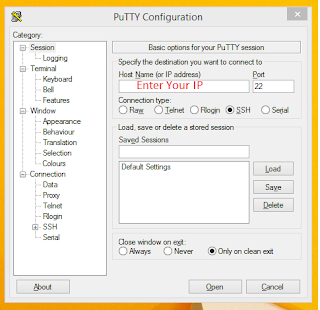
2. Enter IP.

3. Select PPK file path provide by your hosting provider or if you are using AWS then you will get ppk file from there also.
Putty is open source software Follow below steps which can help you to login SSH using putty.
1. Download Putty.exe
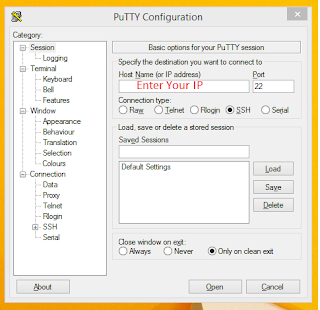
2. Enter IP.

3. Select PPK file path provide by your hosting provider or if you are using AWS then you will get ppk file from there also.

